




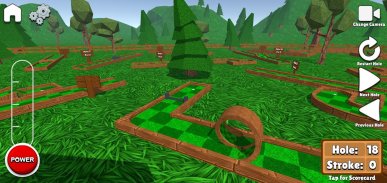
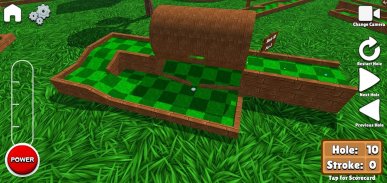


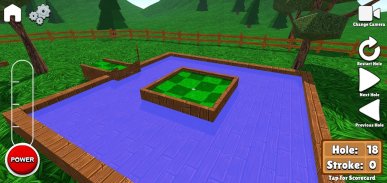


Beschreibung von Mini Golf 3D Classic
Mini Golf 3D Classic is a free mini golf game that includes six 18 hole courses with a simple to use interface and appealing graphics. Mini Golf 3D Classic features normal mode, where you can compare your high scores with people around the world and unlock achievements, and a practice mode where you can skip around the course and play any hole you like. You can earn coins by getting hole-in-ones and completing rounds, which can be spent on unlocking new ball colors, removing advertisements, and purchasing mulligans. There are also 3 different camera modes to cycle through including a behind-the-ball view, aerial view, and another view that gives you a preview of the hole. You can sign in to the Google Play Games Service to compete against friends on the global leader boards and earn achievements as well. The leader boards rank the best scores for the current day, week, and all time, as well as the total number of holes-in-one and rounds completed. If you enjoy mini golf, you'll love this relaxing, yet challenging mini golf game. See if you can set the high score and become the mini golf champion!
Interface Tutorial:
Tap or hold the left and right arrows to adjust your aim
Tap the power button once to start the power meter, then again to stop it at the desired power
Pressing the camera button in the top right cycles through the different camera views
Pressing the score in the bottom right opens/closes the scorecard
Mini Golf 3D Classic ist ein kostenloses Minigolfspiel mit sechs 18-Loch-Plätzen, einer benutzerfreundlichen Benutzeroberfläche und ansprechenden Grafiken. Der Mini Golf 3D Classic bietet den normalen Modus, in dem Sie Ihre Highscores mit denen von Menschen auf der ganzen Welt vergleichen und Erfolge freischalten können, und einen Übungsmodus, in dem Sie über den Platz springen und ein beliebiges Loch spielen können. Du kannst Münzen verdienen, indem du Hole-in-One-Karten erhältst und Runden abschließt, um neue Ballfarben freizuschalten, Werbung zu entfernen und Mulligans zu kaufen. Es gibt auch 3 verschiedene Kameramodi, darunter eine Hinter-dem-Ball-Ansicht, eine Luftaufnahme und eine weitere Ansicht, die Ihnen eine Vorschau des Lochs bietet. Sie können sich beim Google Play Games Service anmelden, um sich mit Freunden in den globalen Bestenlisten zu messen und Erfolge zu erzielen. In den Bestenlisten werden die besten Ergebnisse für den aktuellen Tag, die aktuelle Woche und die gesamte Zeit sowie die Gesamtzahl der abgeschlossenen Löcher und Runden aufgeführt. Wenn Sie gerne Minigolf spielen, werden Sie dieses entspannende und doch herausfordernde Minigolfspiel lieben. Versuchen Sie, den Highscore zu erzielen und Minigolf-Champion zu werden!
Interface Tutorial:
Tippen oder halten Sie die linke und rechte Pfeiltaste, um Ihr Ziel anzupassen
Tippen Sie einmal auf die Einschalttaste, um den Leistungsmesser zu starten, und dann erneut, um ihn bei der gewünschten Leistung zu stoppen
Durch Drücken der Kamerataste oben rechts werden die verschiedenen Kameraansichten durchlaufen
Durch Drücken der Partitur rechts unten wird die Scorecard geöffnet / geschlossen







